
The Expert is responsible for creating Workflows and may have one or more of the following permission roles:
- Designer: The Designer is in charge of crafting Workflows, designing step-by-step procedures that Technicians follow in the field. Designers can access the platform with their credentials.
- Reviewer: The Reviewer has access to Reports and can review the actions taken by Technicians. They can view comments, questions, photos, and videos within the Reports.
- Permissions Manager: The Permissions Manager oversees the configuration of groups and permissions for each Workflow. They have the authority to define user access and roles within the platform. Permissions Managers play a key role in administering access rights.

The Technician is responsible for executing the Workflow created by the Expert in the field. They follow predefined steps that make up the Workflow, which may include tasks like recording videos, taking photos, scanning QR/barcodes, answering questions…
- Responsibilities: Technicians are responsible for ensuring that the Workflow is carried out effectively. Once all steps are completed, they can submit a report to the Expert or save it for later.
Workflow
A Workflow is a set of procedures created by an Expert, comprising one or more Steps.
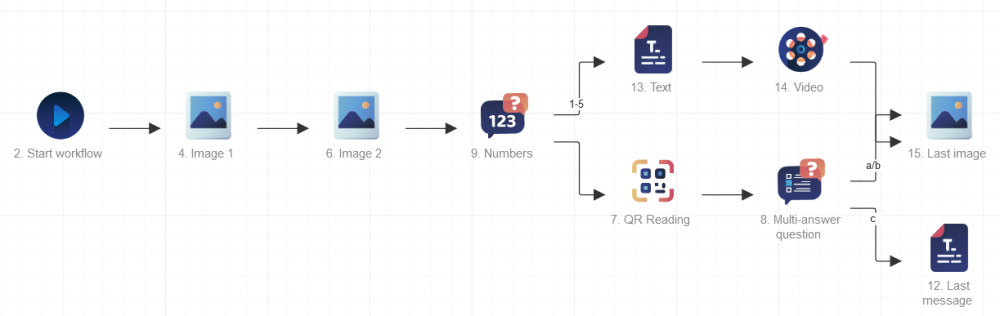
- Function: Technicians associated with a specific Workflow can download and update it on their devices. Workflows guide Technicians through tasks, and they can resume unfinished Workflows on the same device.
Step
Each part that forms a Workflow.
- Creation: Experts build Workflows by adding individual Steps.
- Execution: Technicians navigate through the Workflow by progressing to the next Step after completing the current one.
Report
When a Technician finishes the last Step of a Workflow, a Report is generated.
- Contents: Reports detail the Technician’s actions, including any comments, questions, photos, and videos. Experts with the necessary permissions can review and download Reports in PDF format.




Post your comment on this topic.