You are able to handle the reports made by your technicians in this page.
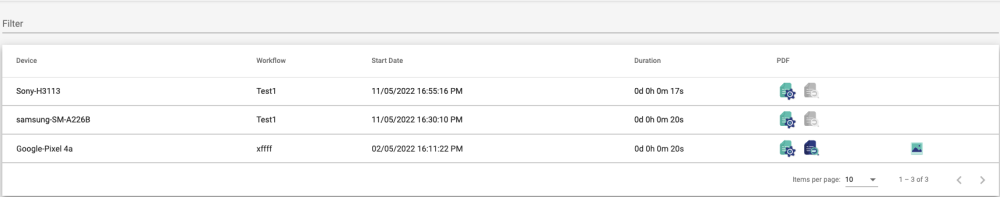
- DEVICE: refers to the device used to complete the workflow.
- WORKFLOW: gives you the name of the workflow completed.
- START DATE: the date that the worflow was started.
- DURATION: how long did it take the technician to complete the workflow.
- PDF: gives you the option to generate the report in pdf
and also to open it



 and also to open it
and also to open it 

Post your comment on this topic.